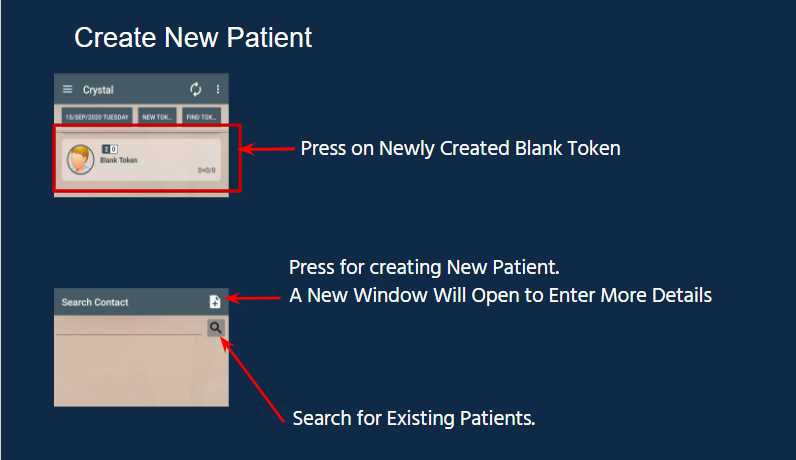Creating a Blank Token :
- On home-screen of Crystal App, press on NEW TOKEN button.
- A pop-up window will appear, press on YES to create new token.
- Blank token will be visible on home screen as shown below:

Assigning Patient to Blank Token:
- Select newly created blank token
- 'Search Contact' window will appear
- For existing patient, search the name and select the patient.
- For new Patient press on " + " symbol to enter Name and mobile number.
- Save the details.